
list of negative keywords
Your Ultimate List of Negative Keywords for STR Ads in 2025
Posted on Nov 21, 2025

In the competitive world of short-term rentals (STR), every advertising dollar counts. You've crafted the perfect ad, targeted what you believe is the right audience, and set a competitive budget. Yet, your campaigns might be attracting job seekers, long-term tenants, and extreme bargain hunters instead of the high-value guests ready to book your property. The most common culprit is a lack of negative keywords. These crucial exclusions are the gatekeepers of your ad spend, preventing your ads from showing to irrelevant searchers who have no intention of booking.
A well-curated list of negative keywords is the difference between a campaign that drains your bank account and one that consistently drives profitable direct bookings. By proactively telling platforms like Google which search terms to ignore, you filter out unqualified clicks, improve your ad relevance, and ultimately lower your cost per acquisition. This guide provides a comprehensive, categorized list of negative keywords specifically tailored for STR managers and property owners.
We will cover actionable strategies and implementation tips for popular ad platforms, breaking down everything from intent-based exclusions like "free" or "jobs" to geographic mismatches and competitor terms. For those looking to streamline this process, we'll even show how users of hostAI's hostDistro can automate and optimize their campaigns to maximize ROI. While mastering a negative keyword list is a powerful step, comprehensively addressing these challenges to ensure your ads are truly effective often requires a deeper strategy. For a complete solution, exploring expert Google Ads management can provide the specialized support needed to fill your calendar with ideal guests.
1. Intent-Based Negatives: Filtering Out Job Seekers & Long-Term Renters
One of the quickest ways to drain your advertising budget is by showing your short-term rental (STR) ads to users with the wrong search intent. A user looking for "downtown condo jobs" is not a potential guest, yet without the right negative keywords, your ad for a "downtown condo rental" could easily appear, wasting a costly click. This category of negatives focuses on filtering out search queries from job seekers and individuals seeking permanent housing, ensuring your ads are reserved for travelers ready to book.
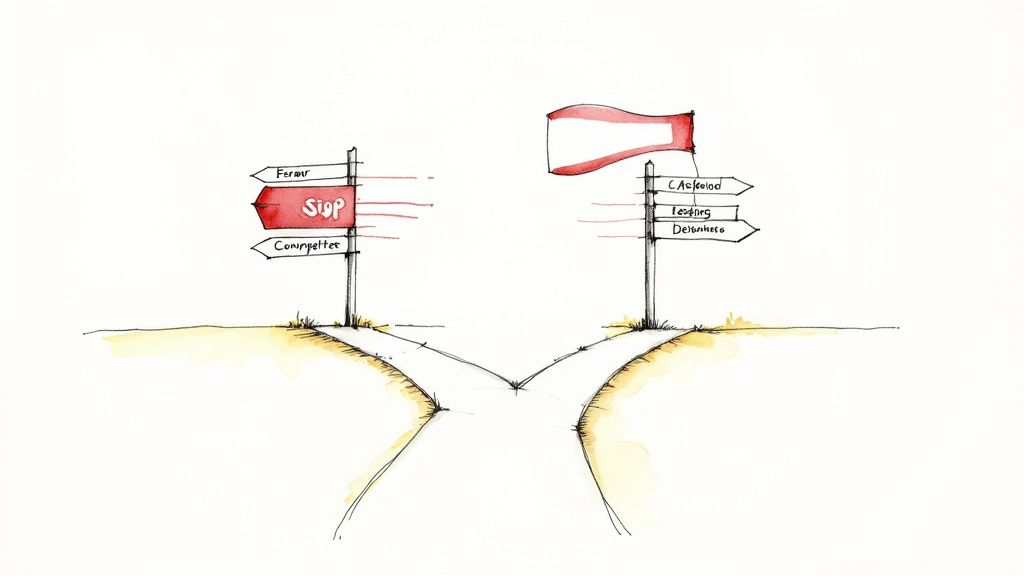
This strategy is fundamental because it directly addresses the user's goal. By adding terms related to employment or long-term leases to your list of negative keywords, you create a powerful filter. This instantly improves the quality of your traffic, leading to higher conversion rates and a more efficient ad spend. By eliminating this irrelevant audience, you are making a critical move to reduce customer acquisition costs and maximize your return on investment.
Core Implementation & Examples
Your primary goal is to block two main groups: job hunters and long-term tenants. Create a dedicated negative keyword list in your ad platform (e.g., Google Ads) named "Non-Booking Intent" and apply it to all STR campaigns.
- For Job Seekers: Add terms that indicate an employment search.
-jobs-careers-hiring-apply-resume
- For Long-Term Renters: Exclude queries related to permanent housing.
-long term rental-monthly lease-apartment for rent-sublet-year lease
Pro-Tips for Maximum Impact
For optimal results, consider match types. Use a broad match for single-word negatives like -jobs, but use a phrase match for multi-word terms like -"long term rental". This prevents you from accidentally blocking relevant searches, such as a user asking "how long is the rental term for your cabin?"
hostAI/hostDistro User Insight: The AI within these platforms often pre-populates your account with standard intent-based negatives. However, it's crucial to customize this list. If your property is named "The Riverbend Lofts," add
-"riverbend lofts jobs"to your negative list to catch hyper-specific, irrelevant searches that the general list might miss. Regularly review your search term report to discover and add new variations.
2. Competitor Brand Negative Keywords
While it can be tempting to bid on competitor names to siphon off their traffic, it's often a costly strategy with a low return. Showing your ads to users specifically searching for a rival STR management company or booking platform means you’re paying to attract an audience with a pre-existing brand preference. This category of negatives focuses on protecting your budget by excluding searches that explicitly name your direct competitors, ensuring your ad spend is directed toward users open to discovering your unique offerings.
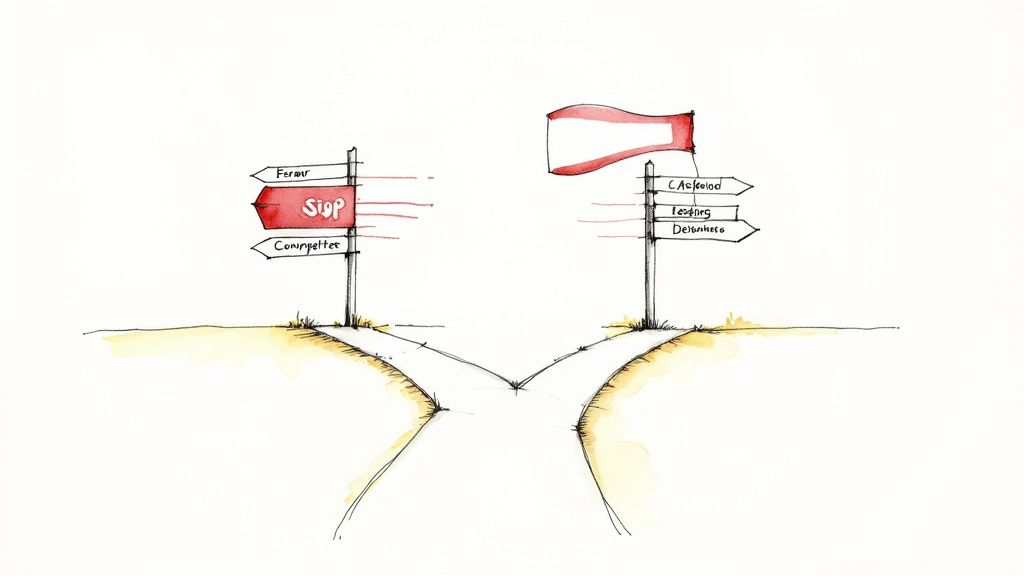
This approach is vital for budget preservation and brand positioning. By adding competitor brand names to your list of negative keywords, you avoid entering expensive bidding wars for clicks that are unlikely to convert. This sharpens your campaign's focus on users who are searching for the type of property you offer, not a specific brand they already have in mind. This strategic exclusion improves your Quality Score for relevant keywords and allows you to dominate your specific market niche instead of fighting for competitor-loyal traffic.
Core Implementation & Examples
Your primary objective is to stop your ads from appearing for searches mentioning specific competitors, from large OTAs to local property management rivals. Create a dedicated negative keyword list in your ad platform titled "Competitor Brands" and apply it to all relevant campaigns.
- For Large OTA Competitors: Exclude searches for major booking platforms.
-Airbnb-Vrbo-Booking.com
- For Local/Regional Management Competitors: Block names of direct rivals in your area.
-Vacasa-Evolve-"Blue Ridge Mountain Rentals"(use phrase match for multi-word names)-"Seaside Vacations"
Pro-Tips for Maximum Impact
Precision is key. Use exact match [-competitor] or phrase match -"competitor name" for these terms. This prevents you from accidentally blocking broader, relevant searches. For instance, if a competitor is "Beachside Condos," using broad match -beachside could block valuable searches like "beachside condo for rent." Also, regularly update this list as new competitors enter your market.
hostAI/hostDistro User Insight: While the platforms help identify high-level competitors, your local knowledge is invaluable. Create a custom negative keyword list within your account named "Local Competitors" and add the names of every property management company in your direct vicinity. Revisit this list quarterly. Consider a nuanced approach for "versus" searches; if your analytics show that queries like "hostAI vs. Competitor X" convert well, you might choose to allow them.
3. Misspelling and Typo Negative Keywords
It might seem counterintuitive to block search terms that are close to your brand or property name, but adding common misspellings to your negative keyword list can be a surprisingly effective tactic. While broad match keywords often catch minor typos, deliberately excluding severe or frequent misspellings can help filter out low-quality traffic, potential bot activity, or users who are so unfamiliar with your brand that they are unlikely to convert. This is especially true for brand names that are commonly misspelled or sound like other words.
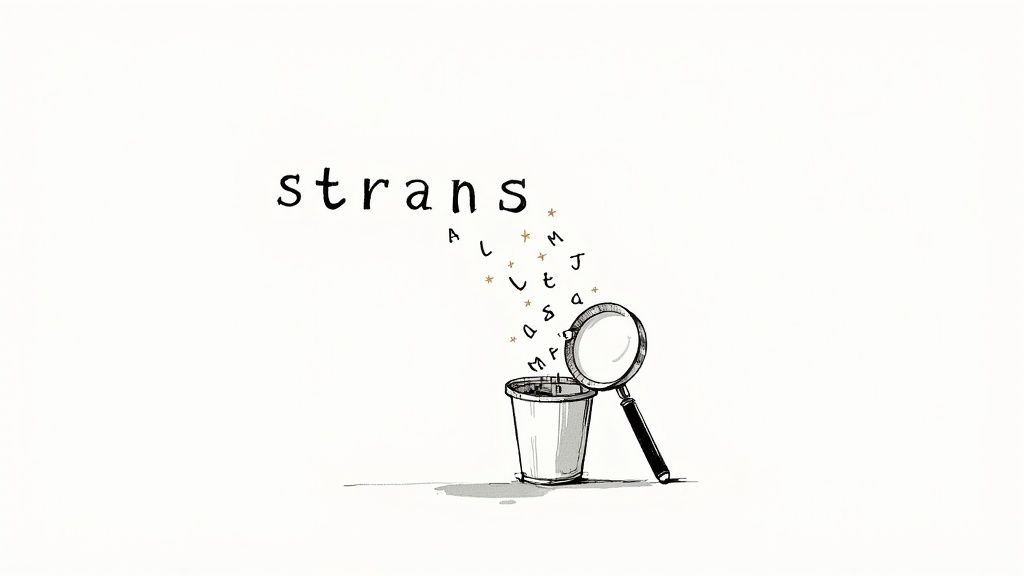
This strategy is about refining your audience to those who demonstrate clear and accurate intent. By adding common typos and misspellings to your list of negative keywords, you prevent your ads from showing on searches that are less likely to be from serious, high-intent bookers. It helps clean up your search term reports, making your analytics more accurate and focusing your budget on the queries that are most likely to result in a booking, thereby improving your overall campaign efficiency.
Core Implementation & Examples
Your goal is to identify and exclude common, significant misspellings of your unique property or brand name. Start a new list in your ad platform called "Brand Misspellings" and populate it with variations that you frequently see or can anticipate.
- For a property named "The Serenity Chalet": You might find users searching for misspelled versions.
-sernity chalet-serenity chateau(if 'chateau' is irrelevant)-serentiy chalet-the serinity chalet
- For a brand named "Pioneer Cabins": Common keyboard errors could trigger ads.
-pioner cabins-pionere cabins-pioneer cabbins-pineer cabins
Pro-Tips for Maximum Impact
Focus on significant misspellings rather than minor, single-letter typos that Google’s algorithm usually corrects. Use exact match -[mispelled brand name] for these negative keywords to ensure you only block the specific incorrect term without accidentally excluding a legitimate, slightly different search query. Regularly check your search term report in Google Ads to discover new misspellings that are actually generating impressions or clicks.
hostAI/hostDistro User Insight: Use your platform's analytics to spot recurring typos in site search or direct traffic reports. If your property is "The Whispering Pines Lodge," and you consistently see internal searches for
-"whipering pines lodge", add that as a negative keyword. This indicates users are already confused, and you can focus your ad spend on users who spell it correctly, signaling higher familiarity and intent.
4. Unrelated Product/Service Negative Keywords
If your short-term rental property or brand name has a common name or shares terms with other industries, you could be wasting ad spend on completely unrelated searches. For example, if your property is called "The Sage Cottage," your ads might appear for users searching for the "sage herb" or "sage advice." This category of negative keywords is crucial for filtering out search queries for products or services that have nothing to do with booking a stay at your property.

This strategy is about maintaining laser-focused relevance by acknowledging the ambiguity of language. By proactively adding terms from other industries to your list of negative keywords, you prevent budget leakage from irrelevant clicks and protect your ad account's quality score. This ensures that every dollar spent is directed toward users actively looking for vacation rentals, not those searching for cooking ingredients or software. Building out these specific lists is a key part of an effective PPC strategy; you can explore more about creating powerful negative keyword lists on gethostai.com to refine your campaigns.
Core Implementation & Examples
Your main objective is to identify and block search terms that share keywords with your brand or property but belong to entirely different product or service categories. Create a specific negative keyword list in your ad platform named "Brand Name Exclusions" or "Unrelated Verticals" and apply it to relevant campaigns.
- For Brand Name Ambiguity: Add terms from other industries that use the same name.
- Example Property: "The Sage Cabin"
-herb-plant-software-advice
- For General Term Overlap: Exclude searches where a common STR term has another meaning.
- Example Keyword: "cabin with a view"
-truck cabin-airplane cabin-log cabin syrup-filter cabin
Pro-Tips for Maximum Impact
Regularly audit your search term report; this is the single best source for discovering new, unrelated queries that are triggering your ads. Use phrase match for specific exclusions like -"sage herb" to avoid blocking a user searching for "a vacation rental with a sage herb garden." This precision prevents you from over-filtering your potential audience while still eliminating irrelevant traffic.
hostAI/hostDistro User Insight: When setting up a new property in the system, especially one with a generic or multi-meaning name like "The Anchor House" or "The Nest," immediately create a custom negative keyword list for it. Add common unrelated associations like
-"anchor tattoo",-"boat anchor",-"bird nest", or-"nest thermostat". The AI can catch many general negatives, but these brand-specific exclusions require your unique insight into the property's name and potential search confusion.
5. Intent Modifier Negative Keywords (DIY/Research)
A significant portion of search traffic comes from users who are not looking to book, but rather to learn, plan, or gather ideas. These "do-it-yourself" or research-oriented queries can trigger your ads, leading to clicks from users with no immediate booking intent. For example, someone searching "how to decorate a beach house" is not your target customer, but your ad for a "decorated beach house rental" might still appear. Adding DIY and research-related terms to your list of negative keywords helps you sidestep this informational traffic and focus your budget on transactional searches.
This strategy is crucial for protecting your ad spend from curiosity-driven clicks that won't convert. By filtering out users in the early "dreaming" or "planning" stages, you ensure that your ads are predominantly shown to travelers who are actively looking to book a stay. This refined targeting not only improves your click-through rate with a more qualified audience but also aligns your advertising efforts with your business goals. For a deeper understanding of how this targeted approach benefits your overall digital strategy, explore how PPC and SEO can work together to capture users at different stages of their journey.
Core Implementation & Examples
Your objective is to exclude search queries that signal a user is looking for information, tutorials, or inspiration rather than a place to stay. You can create a negative keyword list named "Research & DIY Intent" and apply it across your campaigns.
- For DIY & How-To Searches: Exclude terms associated with learning or self-service.
-how to-tutorial-guide-template-ideas
- For Informational & Research Queries: Block searches indicating a desire for information, not a transaction.
-what is-example-forum-free-download
Pro-Tips for Maximum Impact
Be careful with broad match negatives here. A broad match for -guide could block a valuable search like "local fishing guide for cabin rental." Instead, use phrase match for multi-word terms like -"vacation planning guide" or -"how to find a rental". Regularly analyze your search term report to discover new research-oriented phrases your audience is using and add them to your negative list.
hostAI/hostDistro User Insight: While our platforms help automate keyword management, your unique local market knowledge is invaluable. If your city is known for a specific type of architecture, you might see searches like "spanish-style home decor ideas." Add
-"decor ideas"and similar terms to your negatives. This proactive fine-tuning ensures the AI can focus its optimization power on the most conversion-ready traffic for your properties.
6. Job Seeker and Resume Negative Keywords
A frequent and costly source of irrelevant clicks comes from users searching for employment opportunities, not a vacation stay. When a potential guest searches for your brand or a location you serve, like "The Cove Cabin," their search can easily overlap with someone looking for "jobs at The Cove Cabin." Without specific negative keywords, your ad budget is spent on clicks from applicants, not travelers. This category of negatives is laser-focused on filtering out employment-related queries to protect your ad spend.
This strategy is vital for any short-term rental brand with a recognizable name or for property managers advertising multiple units in a specific area. By adding terms related to careers, hiring, and resumes to your list of negative keywords, you create an essential barrier between your booking-focused campaigns and the local job market. This immediately refines your audience, ensuring your marketing dollars are spent attracting guests, which directly contributes to a lower cost per acquisition and a healthier return on your advertising investment.
Core Implementation & Examples
Your main objective is to prevent your ads from showing to anyone with an employment-related search intent. Create a dedicated negative keyword list in your ad platform titled "Employment & Career Negatives" and apply it to all campaigns, especially those targeting your brand name.
- For General Job Searches: Block common employment-related terms that could be paired with your brand or property names.
-jobs-careers-hiring-employment-internship
- For Specific Application Queries: Exclude terms that indicate someone is actively in the application process.
-apply-resume-recruitment-salaries-positions
Pro-Tips for Maximum Impact
Precision is key to avoid blocking legitimate guest searches. Use phrase match or exact match for brand-specific negative keywords. For example, if your brand is "Lakeside Getaways," add -"lakeside getaways jobs" and -"apply lakeside getaways" to prevent wasted clicks without blocking a search like "what jobs are there near lakeside getaways?" Monitor your search term reports closely during seasonal hiring pushes (e.g., pre-summer) when these types of queries may spike.
hostAI/hostDistro User Insight: Beyond adding general terms, leverage the platform to create highly specific, brand-focused negatives. If your management company is named "Summit Stays," it is critical to add exact match negatives like
-[summit stays careers]and-[jobs at summit stays]. These platforms' reporting tools can help you quickly identify when job-related searches are slipping through, allowing you to add new negative variations immediately and protect your campaign's performance.
7. Geographic/Regional Irrelevance Negative Keywords
While ad platforms have sophisticated location targeting, a surprising amount of budget can be wasted on users searching for properties in regions you don't serve. For instance, a user in your target city of Miami might search for "cabin rentals in the Smoky Mountains," triggering your ad for a "Miami beach rental" if your keywords are too broad. This category of negatives is crucial for filtering out search queries that include specific geographic terms outside your operational area.
This strategy acts as a secondary, more precise layer of location filtering that complements your campaign's geographic settings. By explicitly adding unwanted cities, states, or regions to your list of negative keywords, you prevent your ads from showing for highly specific but irrelevant searches. This ensures your budget is spent only on users looking for accommodations exactly where you offer them, refining audience quality and boosting ad relevance scores.
Core Implementation & Examples
Your goal here is to proactively block searches that mention locations where you do not have properties. Create a new negative keyword list in your ad platform named "Irrelevant Locations" and apply it to campaigns that target a specific market. This is especially vital for brands with properties in multiple, distinct regions.
- For a property in Miami, Florida: Exclude searches for other popular Florida destinations or major US cities.
-Orlando-Tampa-Key West-Los Angeles-NYC
- For a ski resort in Aspen, Colorado: Block queries for competing or irrelevant mountain towns.
-Vail-Park City-Lake Tahoe-Jackson Hole-Big Bear
Pro-Tips for Maximum Impact
Start by listing the top 20-30 most popular vacation destinations in your country that are not your location and add them as broad match negatives. Regularly check your search terms report for other geographic terms that are incorrectly triggering your ads. For multi-word locations like -"New York", use phrase match to avoid accidentally blocking searches that might contain the word "new".
hostAI/hostDistro User Insight: When managing properties in multiple distinct regions (e.g., coastal Florida and mountain Colorado), create separate campaigns for each region. Apply a unique "Irrelevant Locations" negative list to each one. For the Florida campaign, you would add
-Colorado,-Aspen, etc. For the Colorado campaign, you would add-Florida,-Miami, and so on. This prevents cross-campaign cannibalization and ensures maximum relevance for each ad group.
8. Licensing/Qualification Level Negative Keywords
In the short-term rental industry, trust and compliance are paramount. Your ads may inadvertently appear for searches from users seeking unlicensed operators or trying to bypass local regulations, which can attract unqualified leads and damage your brand's reputation. A guest searching for "unlicensed vacation rentals in Miami" is not the high-quality, compliant-conscious guest you want to attract. These negative keywords are designed to filter out searches that explicitly look for non-compliant or unregulated lodging options.
This strategy is crucial for maintaining brand integrity and focusing on guests who value safety, legality, and quality. By adding terms related to unlicensed or unregulated operations to your list of negative keywords, you signal that your properties meet all local and state requirements. This preemptively disqualifies problematic searchers and ensures your marketing budget is spent on attracting responsible guests who appreciate a professionally managed and legally compliant stay.
Core Implementation & Examples
Your goal is to block searches from users actively seeking to circumvent legal or professional standards. Create a dedicated negative keyword list named "Compliance Filters" and apply it to all campaigns, especially those targeting markets with strict STR regulations.
- For Unlicensed/Unregulated Searches: Add terms that indicate a search for non-compliant properties.
-unlicensed-no permit-unregulated-cash only-no license
- For Non-Professional Inquiries: Exclude queries that suggest a search for informal or sub-standard operators.
-amateur host-illegal rental-off the books-without insurance-non-compliant
Pro-Tips for Maximum Impact
This strategy's effectiveness depends on your market's specific regulations. Research the terminology used in local STR ordinances. For example, if your city requires a "zoning permit" or "host registration number," you should add variations like -"rental without zoning permit" and -"host without registration" as phrase match negatives. This precision prevents your ads from showing to users deliberately trying to find properties operating outside the law.
hostAI/hostDistro User Insight: Use these platforms to reinforce your brand's commitment to professionalism. Beyond just adding negative keywords, ensure your ad copy and property listings prominently feature your license number or compliance certifications. This builds trust from the first click. A hostAI user in a regulated market could run A/B tests on ad copy, comparing a version that says "Book Your Stay" with one that says "Book Your Fully Licensed Stay" to see how it impacts click-through and conversion rates from qualified guests.
8-Point Negative Keyword Comparison
| Item | Implementation complexity | Resource requirements | Expected outcomes | Ideal use cases | Key advantages |
|---|---|---|---|---|---|
| Free/Cheap Negative Keywords | Low–Medium — initial list easy, needs updates | Keyword research; ongoing search-term monitoring | Fewer bargain hunters; higher conversion rate; reduced wasted spend | Premium brands; high-ticket products; B2B SaaS | Filters price-sensitive traffic; protects brand value; improves ROI |
| Competitor Brand Negative Keywords | Medium — requires competitor tracking and match-type strategy | Competitive research; quarterly reviews; list management | Lower CPC; fewer comparison-driven clicks; focused budget | Brands avoiding bid wars; mature competitive markets | Reduces costly bids; preserves own brand equity; cuts low-intent traffic |
| Misspelling and Typo Negative Keywords | Low — straightforward to compile but needs validation | Search Console/tools; occasional updates | Cleaner analytics; fewer bot/typo clicks; more accurate reporting | Brands with common misspellings; mobile-heavy audiences | Improves data quality; reduces irrelevant clicks; simple to maintain |
| Unrelated Product/Service Negative Keywords | Medium–High — requires deep semantic research | Regular search-term audits; industry knowledge; segmented lists | Higher relevance; improved conversion rates; better quality score | Brands with ambiguous names or cross-industry terms | Eliminates category mismatch; clarifies positioning; improves conversions |
| Intent Modifier Negative Keywords (DIY/Research) | Medium — needs testing and careful phrase selection | Search term reports; A/B testing; phrase-match management | More purchase-ready traffic; improved cost per qualified lead | High-ticket B2B; premium services where DIYers don't convert | Focuses spend on buyers; increases ROI; reduces research-intent noise |
| Job Seeker and Resume Negative Keywords | Low — simple exact/phrase lists | Minimal research; seasonal monitoring during hiring periods | Removes applicant traffic; preserves ad budget for customers | Companies not recruiting; large brands with career page clicks | Eliminates irrelevant job searches; protects ad spend; easy to implement |
| Geographic/Regional Irrelevance Negative Keywords | Medium–High — many locations to manage for national campaigns | Geographic research; per-region lists; frequent updates | Fewer unreachable leads; higher satisfaction; reduced waste | Local/regional service providers; restricted service areas | Removes out-of-area queries; improves lead quality; complements location targeting |
| Licensing/Qualification Level Negative Keywords | Medium — requires legal/compliance input | Regulatory review; consultation with compliance/legal teams | Ensures compliant traffic; reduces liability; protects reputation | Regulated industries (healthcare, legal, finance, certified services) | Filters unqualified seekers; enforces compliance; protects brand integrity |
Turn Your Ad Spend into an Unbeatable Booking Engine
You’ve navigated the critical categories of a powerful negative keyword strategy, from deflecting budget-draining “free” and “cheap” searches to sidestepping irrelevant geographic queries and job seekers. We’ve broken down how to block competitor traffic, eliminate mismatched amenity requests, and filter out low-intent research terms. This comprehensive list of negative keywords is more than just a collection of words to avoid; it's a strategic blueprint for sculpting a highly efficient, profitable ad campaign. Think of it not as building a wall, but as carving a direct channel between your advertising budget and high-intent guests poised to book.
Mastering this practice transforms your role from a passive advertiser into an active campaign architect. Every negative keyword you add is a deliberate instruction to Google, sharpening its focus and compelling it to find users whose needs align perfectly with your properties. This isn't a "set it and forget it" task. It’s a dynamic, ongoing process of refinement that pays dividends in the form of higher click-through rates, improved Quality Scores, and, most importantly, a surge in direct bookings.
Key Takeaways for Immediate Action
To crystallize the insights from this guide, let's recap the most impactful principles. These are the core tenets that will separate a wasteful campaign from a revenue-generating machine:
- Intent is Everything: The primary function of your list of negative keywords is to filter user intent. Your goal is to eliminate informational, navigational, and transactional queries that don't match your conversion goals. Blocking terms like “jobs,” “reviews,” or “how to” ensures you only pay for clicks from users ready to make a reservation.
- Proactive vs. Reactive: Don't wait for your search term report to show you where money was wasted. Start with foundational lists covering common negative categories like "free," "long-term lease," and irrelevant locations. This proactive approach saves your budget from the very first day your campaign goes live.
- Match Types Matter: A deep understanding of broad, phrase, and exact match negatives is non-negotiable. Use broad match for concepts you want to universally avoid (e.g., jobs), phrase match for specific sequences (e.g., "long term rental"), and exact match for precise, problematic queries (e.g., [free cabin stay]).
By applying these principles, you directly influence one of the most vital metrics in your business. When you stop spending money on clicks that will never convert, you dramatically lower your Customer Acquisition Cost. A lower CAC means higher profitability per booking, allowing you to reinvest in your properties, scale your marketing, and build a more resilient business.
Your Path to Optimization Mastery
The journey doesn't end here. Your next step is to dive into your Google Ads account and put this knowledge into practice. Begin by auditing your existing search term reports for the past 90 days. Identify and categorize the irrelevant queries that consumed your budget and build your initial negative keyword lists based on the templates we've provided.
Set a recurring calendar reminder, perhaps weekly or bi-weekly, to review new search terms and continue this refinement process. Each review is an opportunity to make your campaigns smarter and more cost-effective. You are training the algorithm, one negative keyword at a time, to work exclusively for your bottom line. This disciplined approach is what separates amateur advertisers from professional marketers who consistently deliver exceptional return on investment.
Ready to put your negative keyword strategy on autopilot and achieve even greater precision? hostAI’s proprietary hostDistro platform uses advanced machine learning to dynamically manage and expand your list of negative keywords, ensuring your campaigns are always optimized for peak performance without the manual effort. Stop guessing and start converting with hostAI.